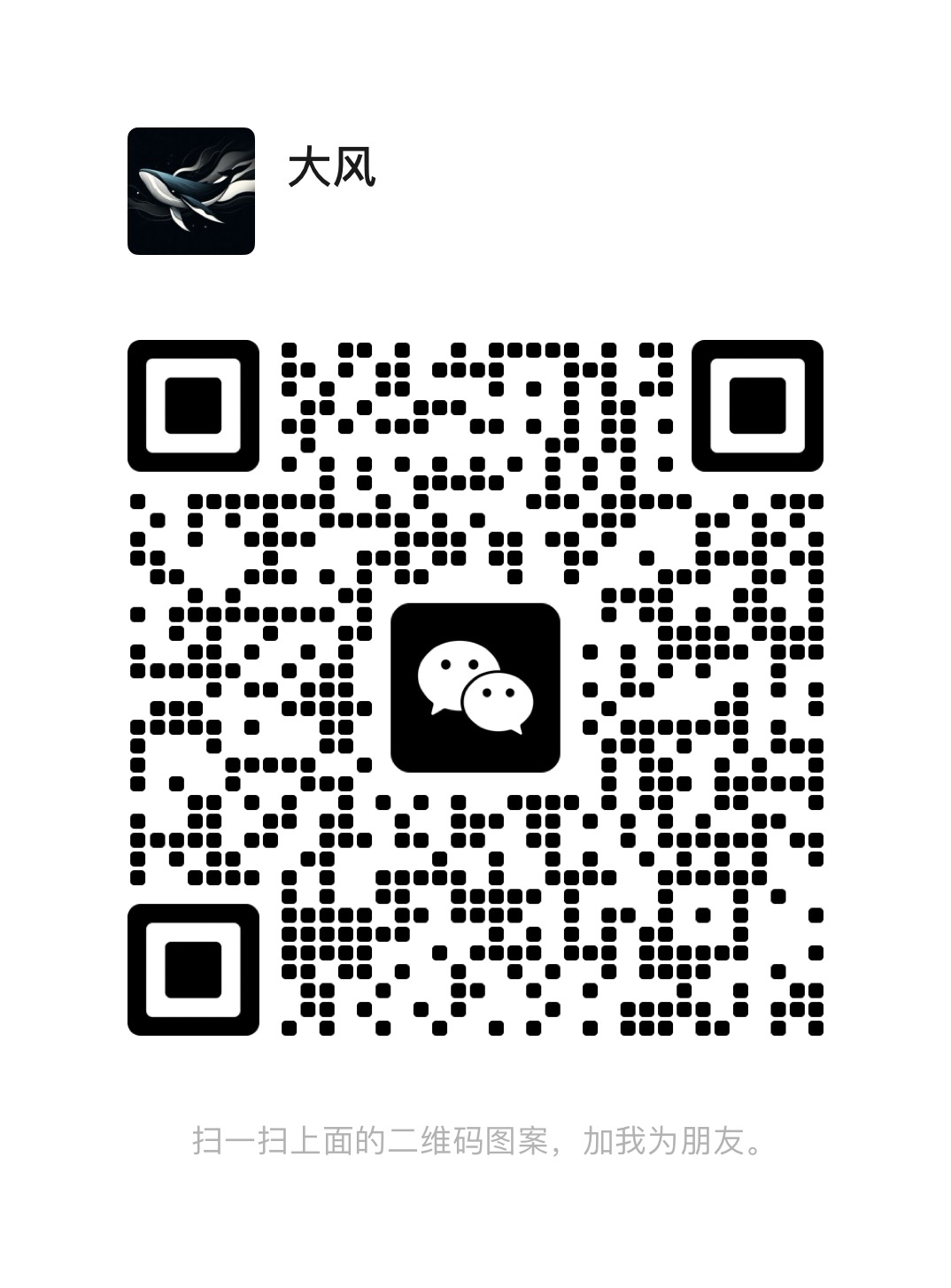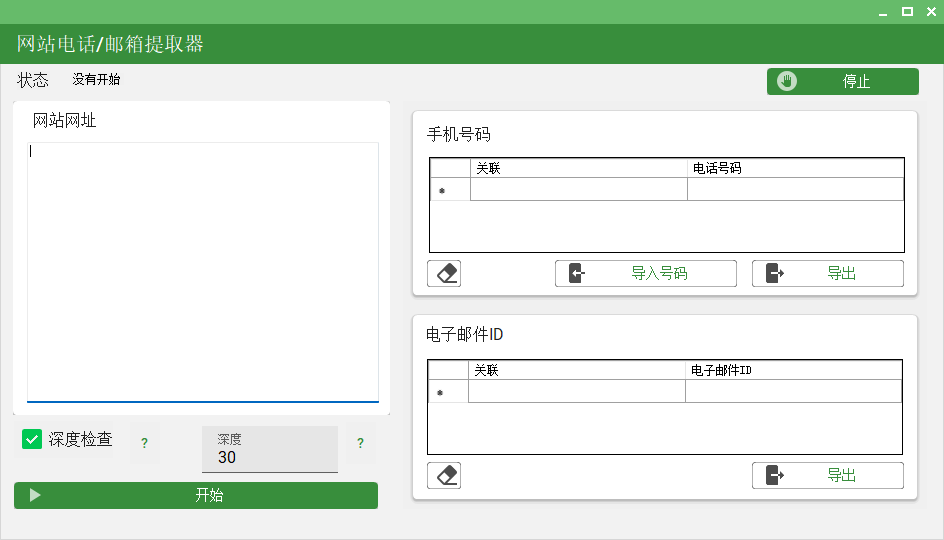
Company contact information such as phone numbers and email addresses can be extracted from websites that provide publicly available corporate information, such as some B2B websites, yellow pages websites, and business directories.
Note:
1. Not all websites can be extracted, and some websites do not support crawling.
2. This site will also continuously sort and update some high-quality websites with good support and rich foreign trade customer resources to here.https://1000tui.com/webs (You can also see it on the navigation).
Now let me introduce this practical operation to you.:
1. If you have your own collected website for developing foreign trade customers, then you can try two ways first to see if the website supports crawling.
a. By searching for keywords, taking LED as an example, search for LED. Then, after clicking on the search, copy and paste the website link of the browser into the website URL input box in the above tool. Then click Start to see if the company phone numbers and emails displayed on the list page can be captured.
b. Click on the category list page of the website through the category list. Then copy and paste the website link of the browser into the website URL input box in the above tool. Then click Start to see if the company phone numbers and emails displayed on the list page can be captured.
2. If the website supports crawling, then let's continue.
If you want to develop customers in a more refined way.: You can takeMultiple search list page links or Category list page link Put it in the website URL input box and uncheck it.Deep inspectionThen capture the relevant company information of the product or industry category you need.
If you need to develop more and wider range of customers.: You can takeSearch list page link or Category list page link Put it in the website URL input box and check it.Deep inspectionThen capture the company information in the web pages you deeply excavated. This will be a bit more extensive.
3. After crawling is completed:
Export data:You can export phone numbers and emails.
Direct WhatsApp bulk senderIf you want to directly use it for sending WhatsApp messages, you can click the "Import Numbers" button in the "Phone Numbers" column on the right. These numbers will be directly imported into the WhatsApp mass sending list. Then you can edit the message template and other settings to perform the operation of batch sending WhatsApp messages. (Of course, you can also follow the operation of exporting data in the previous step and go to "WhatsApp Number Filter"Check these numbers to see if they are available WhatsApp accounts.
The following is byhttps://1000tui.com/webs (You can also see it on the navigation)Instance operation video taking one website as an example: